I'm driving in my life with the applications I need 24 hours a day.
Who came up with the concept of the dashboard?
I don't know.
but this concept is not new or old, this concept is here from the beginning of times...
The human being is going on his way with a bag containing all of the things he needs for his voyage.
In the beginning of times you needed tools such as a bow and an arrow, a water hobo, a knife, what else? mmm... a bag to collect things... fire stone?
I don't know, I can imagine :-)
So to have "order" in his journey the Humosfiaanc created this bag with pockets, and put all of his stuff in it.
and the time pass...
more and more and more tools were collected during the time, to create small and big tasks, simple and complex work, so specifications where made to certain jobs, and a specific job had specific tools... etc... etc...
....we got back to these days:
can we call it the computerized times? I will, these days are computer driven.
And the physical tools we take to our voyage are communication tools, we communicate.
we have symbols, we have signs, we have languages, we have connections....
we connect by communication computerized devices.
We have tasks that are general and everyone does them, and we have specific applications to do specific tasks, so we need a bag, a bag to collect all of our tools, so, why don't we use a bag?
We do so many tasks simultaneously, and each task as a specific "bag" for its tools, so we need a bag to hold all the bags in, with pockets...
but the bag needs to be constantly open, so I can see my most important tools, since the job I do is compound from many tasks from many tools that lay in different bags.
like cars, where I can see the most important information about the motor and conditions of my vessel, like the dashboard, mmm... this is a good idea.
Use a dashboard such as in cars, after all, we are going on a journey...
…Draw your target line, throw your spear of ideas & pass it by far…
…Draw your target line, throw your spear of ideas & pass it by far…STEP by STEP
Wednesday, October 27, 2010
Sunday, October 24, 2010
GUI Look & Feel
 |
| This product was done for Orsus Company |
This image shows controls of a camera.
How it was planned, and how it was designed and placed as a tool inside the application.
Lets talk about Look & Feel.
What is Look & Feel?
When a media designer tells you- the "Look & Feel" of the product, what does the designer means?
Things are made of materials, any material.
Look around you and see; can you imagine your keyboard made of water? can you imagine your computer made of rock?
sure you can.
try, its easy...
If your computer looks like a stone, which age do you live in?
 |
| Prehistoric Computer |
Look & Feel play a major part in users feelings towards the computer applications they use.
It can make the difference. Application can have the best performance but look old and out of date, and the users will not use it.
Look & Feel plays a part in users collaboration with the product.
Since most of computers working users, are doing their jobs for long hours, they should have a fun experience.
Here is another example:
 |
| This product was designed with collaboration with Shine studio |
Look & Feel also shape applications in different markets.
All kinds of computerized markets emerge in the last 15-20 years, each market has its own way of approaching users, but all have some standards in common.
Standards is a subject for another post. :-)
Here is another example: This product was designed for AeroScout Mobile View Application
 |
| Before |
 |
| After 1 |
 |
| After 2 |
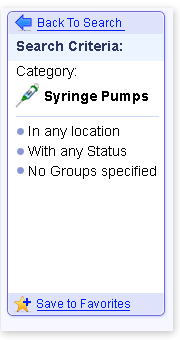 |
| Detail from application |
Products such as operating systems, cellular devices, mail applications and more...
So in which market do you want to shape your product?
What's your Look & Feel today?
Graphic Design and GUI consult for Guidestar Israel site
 The challenge in this project was to create from an existing web application platform in English language, a graphic design that will fit the original platform with little changes to minimize code change. Another thing was to create the graphic design adjustments to suit Israeli target audience flavor. The site is multilingual so this also influences the graphic design solutions.
The challenge in this project was to create from an existing web application platform in English language, a graphic design that will fit the original platform with little changes to minimize code change. Another thing was to create the graphic design adjustments to suit Israeli target audience flavor. The site is multilingual so this also influences the graphic design solutions. " GuideStar Israel is the main information website on non-profit organizations in Israel. The website features official information regarding all NPOs in Israel out of the Registrar of NPOs databases, coupled with additional, richer and more "colorful" information which is provided by the NPOs themselves. This combination creates the most comprehensive and qualitative database of civil social organizations in Israel and provides Internet presence to all non-profit organizations operating in Israel – to the largest, most established ones as well as to thousands of smaller organizations which have, thus far, not been able to exploit this medium."
Another screen from the site:
The starting point:
The home page design of the GuideStar UK.
The original site: http://www.guidestar.org.uk/Default.aspx
GuidStar Inner page - search results
Zoom In Icons creation process:
Many small icons where done for the search results screen, and for the administration pages.Here are some of them, the client didn't use all of them, but showing all of these icons illustrates the process of creating the right icon to state the desired statement.
Icons development: the icon-"Read more information about the organization". The next image shows how it was developed. From abstract - ?! icon, to other concepts until selected concept.
So what makes binocular icon better then the ?! icon, or the book icon? what makes users prefer one concept over another?
The answer is simple: taste & common use. The taste of the client, and the web common use of icons concepts.
Which icon do you prefer?
Thursday, August 5, 2010
GUI & Other Things
…Draw your target line, throw your spear of ideas & pass it by far…
I found myself in Interactive:
I've reached the field of user interface design from graphic design education and perspective, in contrast to those who come from Human engineering.
 The difference is that the graphic designer looks at products through the designer's eye, and thus has advantages of controlling the user by the information and graphic design.
The difference is that the graphic designer looks at products through the designer's eye, and thus has advantages of controlling the user by the information and graphic design.This is a special perspective, as in graphic design the product must be communicative in order to transfer its goals to others.
Unlike ones who comes from the human engineering design, where the world of graphic manipulation is unknown to them.
About Design:
Design is a way of living. Its always a manipulation. It manipulates people to form in the designed formation. It manipulates thoughts, consumption, usability, technology, desire, the present and even the future…
Feeling of responsibility, I chose to focus and contribute my knowledge to benefit users and applications. I focused my Career in two directions; one is helping users work with applications and makes it easier to do their jobs. The other is helping applications to achieve their objectives.
I Believe:
I believe that every person who works in this field brings the angle of his vision and his personal abilities.
I believe that what makes one interactive product 'better' then others interactive products are various variables including user abilities, application capabilities, market demands and positive user experience.
A good interactive product is a product in which the client goals meet with- the user's needs meet with the -capabilities of the application, in a good and simple way.
Also, work on an interactive product is always a co-operation between the client teams and the UI designer, this collaboration creates the following equation --
1 +1 = 3
:-)
-----------------
Experience:
I worked with various clients created complex products including interactive products for multiple types of target users, using different languages in various fields, such as - Interactive television, Medicine, Security, Virtual environments, Tracking, the Army and more…
General expertise:
Over 15 years in interactive media design.
Graphic design, information design, experience design, for interactive products such as Web applications, computer applications, various end units- such as mobile phones, PDA devices, medical devices, interactive panels etc...
Subscribe to:
Comments (Atom)











