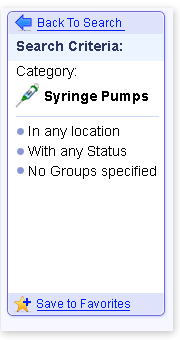'When there is no right or wrong'
'When there is no right or wrong'
Rarely I come across GUI issues that I didn't see solution for it somewhere in any GUI work I have ever seen.
But what if I do? How to resolve it? Should I create a solution from scratch? Does 'Creating from Scratch' exists in our machine-human relations?
GUI Rules did not fall from the sky, it has always been here, all around us, in books, in instruments, in maps, in everything we touch, so how can it be?
This is a very simple solution, but yet a complex one.
It all begins with the human mind, and the human concepts to life. 'Thoughts frames' - Paradigm, help us, the GUI designers, to connect to known knowledge in users minds, and communicate through it new ideas. For example -Who has never held a book and leafed through with one finger? use this common knowledge to create paging in smart phones. This is no new behavior it is just a translation to what we do almost every day in our life.
Our 'Thoughts frames' has a Grid. To understand that all you need to do is to take a look outside your window, do you see a Grid to your visual life?
Sure you do, call it by its names, from big to small details. In big you can find the sky, in small you can find a straw, you can find a screw, you can find many things. Our life has a Grid, and if not could we fly?
To associate fly to a visual, can you see a person flying in the sky? There is no escape from this grid, only when it is pure invisible energy then the grid becomes amorphous, still it has rules of behavior, and we have 'thought frames' to it.
And one other little thing, we live in a Grid of our own: we are Human, we have a human body, head, hands, fingers, mouth, legs, eyes, ears, etc... so.. this is some thing we cannot escape from, at least not yet :-)
We are born into a Grid and 'thoughts frames', this is what this world gives us to work with.
If a GUI designer come across a new feature to communicate to users, and this is so new and hot technology, where should this designer begin to create the GUI solution for it?
Here are some answers and some Thumb rules:
- Find the user 'Thought frame' that connects to the new idea you want to communicate.
- Look for 'Thoughts Grid'.
- Search for interface analogy.
- Search for a day to day human behavior and activities that resembles the new technology, or belongs to the new technology field.
- Lean on your findings to create a solution.
will it be a New solution, no it will not, it can be something that has never been done before, but it cannot be new, since there is evolution of things. Things are based on each-other, in layers. From top [spirit] to bottom [behavior] layers and layers of understandings, of common denominator, like a silk thread that go through times.
Even the newest most breaking ideas, can be based on things we already know. Otherwise no one will be able to grasp them. And if no one can grasp the idea, does it mean that the GUI is wrong?
This is it- No its not. Its just doesn't communicate, or the time for it hasen't arived yet, or
JUST TRY AGAIN.
 'When there is no right or wrong'
'When there is no right or wrong'